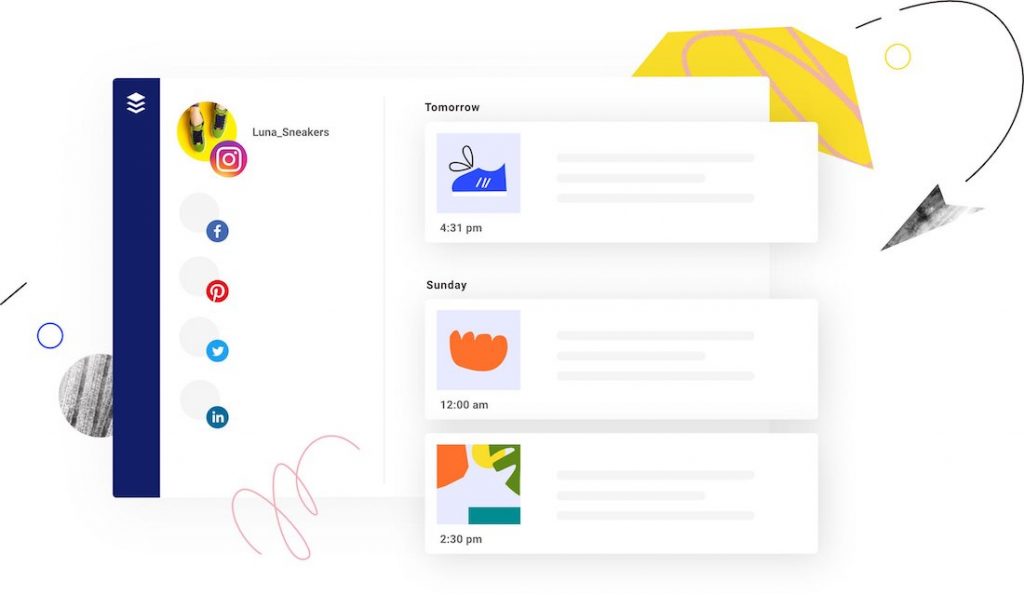Top Free Software For Small Businesses
When it comes to running a small business, having the right tool for the job can make a huge difference in both your workday and your business performance. That’s why now is a great time to be an entrepreneur — you still need to wear a lot of hats, but there have never been more business tools available to help you fit into those hats a little better.
The key is finding the right tool, right when your small business needs it.
That’s why we created this list of top free software tool — from accounting software to small business marketing and everything in between.
1. Wix – Best Free Software For Creating Websites
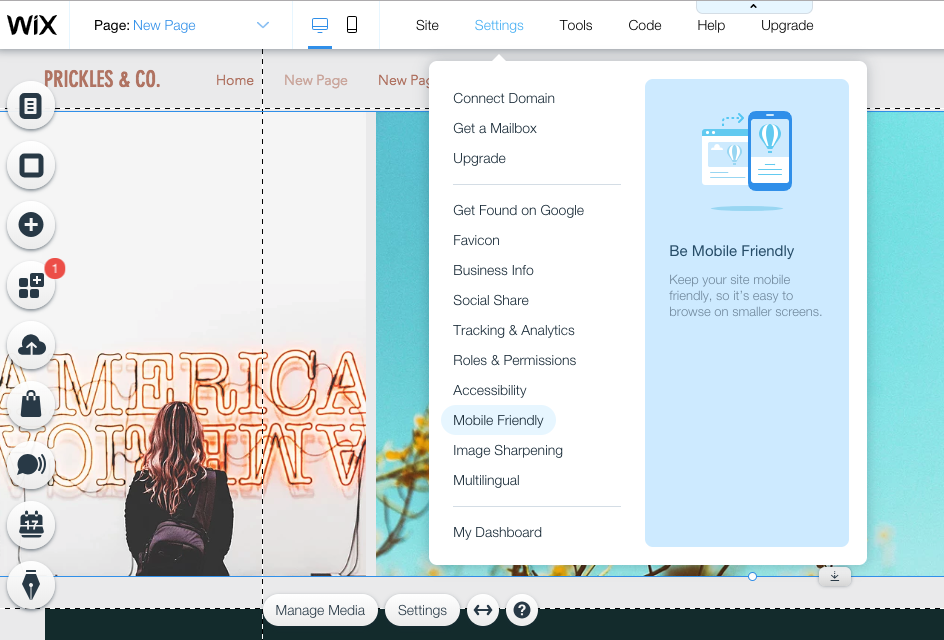
With Wix, you can design and build your own high-quality websites. Whether you’re promoting your business, showcasing your work, opening your store or starting a blog, Wix can help you do it all.
Wix also offers an excellent drag-and-drop site builder to create small websites. There are 100s of free templates available. Wix provides its own web hosting as well as domain names (free and paid). The App Market makes it easy to add extra functionality such as photo galleries or e-commerce.
Some key features of Wix software include:
- Landing page templates
- Mobile-ready
- Website builder
- Drag-and-drop capability
- Web hosting
- One-pager website
- Custom domain
- App market
- Image editor
- 40+ galleries
- Stock images
2. Mailerlite – Best Free Software For Email Marketing
MailerLite is an email marketing directed towards small businesses, giving them a robust and powerful platform that is easy to use and easily complements existing content marketing platforms and strategies. This simple and straightforward application comes with all features professional email marketers look for in an email marketing software.
 Some of Mailerlite’s key features include:
Some of Mailerlite’s key features include:
- Drag-and-drop Editor
- Custom HTML Editor
- Rich Text Editor
- Free Newsletter Design Templates
- Built-in Photo Editing Feature
- File Manager
- Subscriber Management
- Popups
- Landing Pages
3. ProfitBooks – Top Free Accounting Software
 ProfitBooks is a fast-growing and amazingly simple to use free accounting software. It lets you create beautiful invoices, track expenses and manage inventory without any accounting knowledge.
ProfitBooks is a fast-growing and amazingly simple to use free accounting software. It lets you create beautiful invoices, track expenses and manage inventory without any accounting knowledge.
With ProfitBooks accounting software, you can create professional estimates or invoices and track outstanding payments due with few clicks.
Whether you are manufacturing, distributing, selling, servicing, or just managing the inventory, ProfitBooks can handle all your business processes with ease.
- Create beautiful invoices
- Receive online payments using payment gateway
- Record advance payments
- Track accounts receivables with sales reports
- Simplify purchase workflow with POs
- Track manufacturing processes
- Maintain product batches
- Track inventory flow at multiple warehouses
- Easily find low stock using powerful reports
- Generate detailed tax reports
- Collaborate with your accountant online
- Record manual journals
- Track business expenses
4. Google Docs – Best Free Office Suite
Google Docs is an online word processing program by Google.
Google Docs brings your documents to life with smart editing and styling tools to help you easily format text and paragraphs. You can choose from hundreds of fonts, add links, images, and drawings.
Google Docs also enables collaboration between colleagues. As the document is saved in the cloud, the creator can share the link to the file for editing to other people.
With Google Docs, users also do not have to worry about hitting the save button every time they make changes. The application automatically saves the document at regular intervals so even when the internet connection is lost, users can still find their additions and modifications.
Some key features of Google Docs:
- Editing
- Comments
- Styling
- Fonts
- Linking
- Images
- Drawings
- Templates
- Built-In Google Search
- Add-Ons
5. Canva – Best Free Image Editor
Canva is a multimedia design platform that allows users to create social media graphics, presentations, posters and other visual content.
Canva gives businesses, organizations, and even individual professionals with a very simple design platform that enables them to create amazing and professional quality graphic designs. This online design solution offers a throng of powerful features, including a simple drag-and-drop design tool and a vast collection of over 1 million photographs, graphics, and fonts.
Some key features of Canva:
- Adding text to photos
- Speech bubble maker
- Image Transparency Tool
- Photo Enhancer
- 8,000 Templates
- Photo Blur
- Photo vignette
- Design grids
- Free icons
- Photo frames
- Stickers
6. Buffer – Top Free Social Media Manager
Buffer is an internet-based app intended for managing social media content. Its primary function is for sharing content across today’s well-known social media sites. It offers the ability to spread content via a simple approach. The app has the ability to connect to all social media accounts while making it easier to create and schedule posts.
Instead of traditionally logging in on Facebook, LinkedIn, Twitter, Google+, and other social media sites, Buffer will do it all at once. It also makes it convenient for users to create posts and have them uploaded with a single click. The app contains a browser extension for seamless integration with WordPress, Chrome, RSS readers, and other important tools for sniffing out content.
Some key features of Buffer:
- Multiple posts and tweets
- Social profile sharing
- Profile management
- Multi-media format sharing
- Agency/business planning
- Analytics and insights
- Stats comparison
- iOS and Android support
- Team collaboration (via administrator rights)
- 2-step account login
- Customized scheduling
- Standard buffering
7. Calendly – Best Free Tool For Scheduling Meetings
Calendly is a simple, easy-to-use scheduling software, which aims to save time, accelerate sales, and improve service quality.
It eliminates the old-school way of using email and phone tags for scheduling appointments, calls, interviews, demos, and more. It allows hot prospects to connect right away, and ensures staff doesn’t lose them to phone and email tags.
- Open API
- Simple and modern interface
- Calendar integration
- Fully optimized for all devices
- Automatic/custom notifications
- Enhanced privacy and controls
- Team scheduling
- Group events
- Invitee calendar integration
- Can be embedded with websites
- Metrics and reporting
- APIs and Webhooks
8. Hubspot – Best Free CRM Software
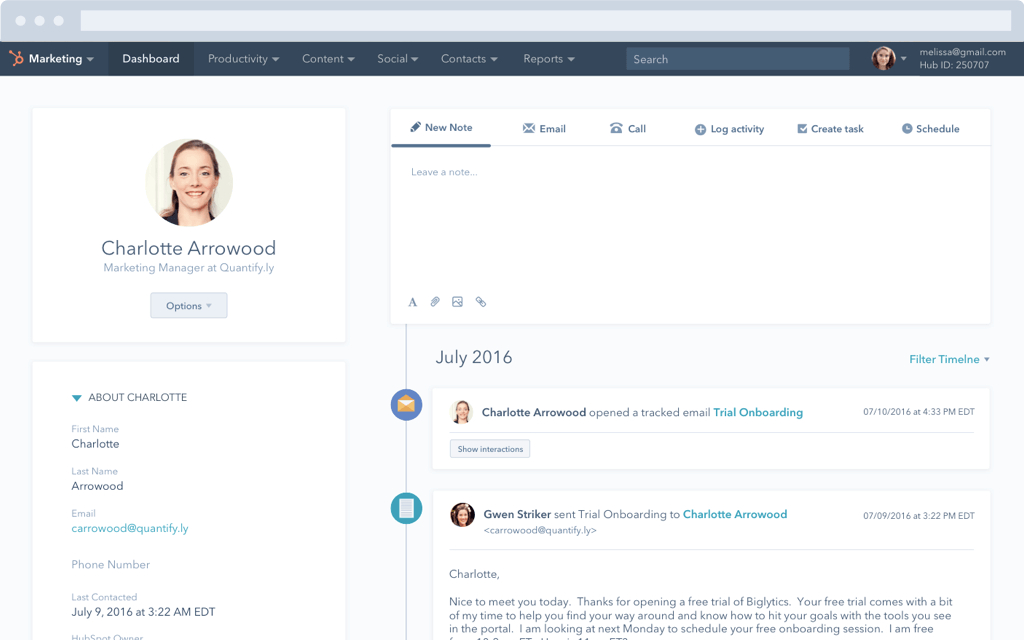
HubSpot CRM is built to be a platform that allows sales teams to get started quickly without making much of a change in their existing workflow. It is a solution ideal for companies that are still starting to recognize the value of CRM and want to try it out or for enterprises that are not using their existing CRM systems to their fullest potential.
HubSpot CRM is a smart and easy option that carries all the necessary basic features but without the often confusing complexity, many other CRM platforms have.
HubSpot will help you easily create beautiful contact and company profiles, as it can neatly organize every single detail from your customers’ communication with you. It effectively assigns and tracks your deals, controls the performance of your agents, and offers a single, detailed dashboard where all team members can keep track of the company’s activities.
Some of the key features of Hubspot CRM:
- Customize views
- Deal and Task Board
- Drag and Drop Communicator
- Email Integration
- Phone Integration
- Website Integration
- Enrichment
- Social Media
- Company Database
- Website Visitors
- Email Connections
9. Slack – Best Free Tool For Team Communication
Slack is a messaging app that gives you one platform for all your communications, offering real-time messaging, file sharing, archiving, and search. It’s built for modern teams so you can have all your communication in one online location, instantly searchable, and immediately accessible from whatever connected device.
Slack works with more than 1,500 external apps and services, giving you one fully flexible and extendable platform. It has several internal and external sharing options so you can receive and share files with anyone. It offers advanced search, filters and sorting that make it easy to get the right files that you need. You can set filters by variables such as recent type, relevance or file type.
Some of the key features of Slack;
- Conversation channels
- Private groups
- Messaging
- File sharing
- File browsing
- Voice/video calls
- Feedback
- Progress archive
- Notifications
- Integrations
- Open API
- iOS & Android apps
- Data security
- Data encryption
- Single Sign-On
- Two-factor authentication
10. Trello – Free Software For Managing Projects
Trello aims to simplify collaboration by tracking your team’s tasks, projects, and files all in one app.
You can see who’s working on what as well as what the statuses of tasks and projects are. It can help you track your entire work progress from start to finish.
This cloud task management app also helps you spot bottlenecks before they occur. For instance, seeing a team member swamped with tasks, you can reassign some of these tasks to another employee.
Accessible from a desktop browser, Trello also provides you with free Android and iOS apps, lending to greater flexibility. You can manage your projects in the office, field, or anywhere you are internet-connected.
Some key features of Trello:
- Free for the basic service
- Quick overview on front and back of cards
- Easy organization with tags, labels, and categories
- Drag and drop functionality
- In-line editing
- Checklists, with a progress meter
- Easy uploading of files and attachments
- Data filtering
- Archiving of card records (e.g., comments and changes)
- Deadline reminders
- Email notifications
- Activity log
- Assign tasks
11. Freshdesk – Free Helpdesk System
Freshdesk is a cloud-hosted help desk solution equipped with best-in-class features for delivering quality customer support.
The software is designed to meet the demands of both small businesses and large companies. With it, users can broaden their reach through launch multi-channel support, streamline operations using automation tools, increase productivity through gamification, as well as reinforce customer support efforts using self-service portals.
Freshdesk also has a phone system built into the system where users can accommodate calls from clients. Currently covering over 30 countries, this will allow you to perform call center operations without having to invest in a full-fledged business phone system.
Some of the key features of Freshdesk:
- Feedback Mechanism
- Helpdesk and customer satisfaction reports
- Real-time customer analytics
- Customized Reports
- Portal Design and Customization
- Agent Management and Delegation
- Custom Ticketing, URL, and apps
- Customer Segmentation
- Custom SSL Certificates
- IP and Network Restrictions
- Identity and Access Management
12. Xtensio – Create & Share Beautiful Documents

Xtensio is a platform where teams can easily create and share living documents. It helps teams collaborate on documents, presentations, proposals, reports, sales sheets and other strategic exercises in real-time.
The editor works like a web builder so it’s easy to add images, videos, tables and other interactive modules. Drag and drop, resize, change backgrounds, and specify colours and fonts to match brands.
Some key features of Xtensio:
- Drag and drop functionality
- Embed and Export
- Save/Share Templates
- Revision History
- Privacy Control
- Full-Screen Presentation
- Dedicated URL/Team Workspace
- Dedicated Customer Success Manager
- Premium Support & Onboarding